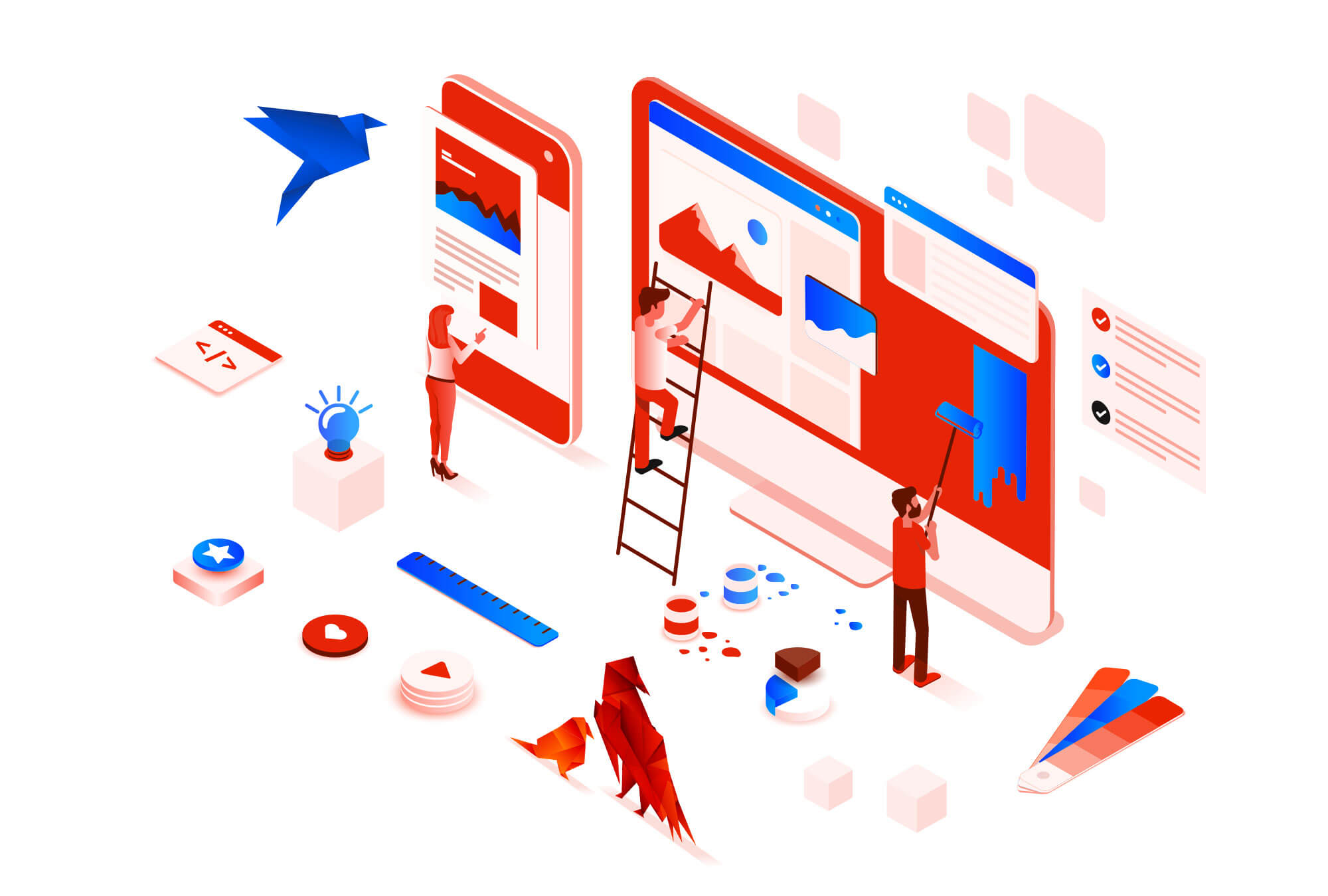Building a successful website is a lot like building a house. You need a great planner, architect, interior designers, landscapers, engineers and developers all working together to build a structurally sound home that looks amazing. Websites are no different. In this blog article, we reveal our top 3 user interface and web design tips that boost trust and authority for your business.
Why do user interface (UI) and web design boost trust and authority?
A study found 94% of people trust a business based on the visual appeal of their website. Excellent web design contributes to 75% of your business credibility. Search engines like Google, Bing, and Yahoo concentrate on rewarding websites that offer a great user experience. Nailing user interface and web design are 2 significant parts of getting your website to rank well in those search engines. If your web design is ugly, hard to use and unprofessional, your audience will simply leave. This causes your click bounce rate to increase, another critical factor for Google rankings. It won’t matter if your website loads instantaneously. People will leave if they don’t like what they see. Especially first-time users.
User interface and web design play a crucial role in determining whether your audience trusts and feels connected with you. It’s not just about how it looks, but also how and where it directs your audience.
In order to build trust, the interface must:
- Clearly display your offer.
- Be easy to navigate.
- Have a formatted structure and flow to your messages.
When you have the correct user interface and web design, your potential customers can find the information they need quickly and easily.
Some of the most successful companies in the world have been created with the help of top-notch design. Think Apple and Google. They have become household names by creating websites that reflect their brand and provide a natural user experience. They test and regularly update their user interface and web designs to ensure an up-to-date, seamless and enjoyable user experience.
What is user interface (UI) design?
User interface (UI) design is designing for interactive digital product interfaces like computers, mobile phones, cars, TVs, software dashboards or websites. User Interface design has two main goals: functionality and usability. Its principal function is to present information to your audience that most easily enables them to use that information. A good user interface “should be transparent to your audience, effortless to use, and elegant in its simplicity.” It should be designed based on how your audience will interact with the system and not solely on what looks prettiest.
User interface (UI) design helps guide how a website looks and feels. Some of what UI design considers:
- What colour palette is utilised?
- How big or small are the call-to-action buttons?
- How are links portrayed?
- What size should the images be?
- How much space is needed between each element?
- Is there enough white space?
- What font/s do you use?
Good user interface design chooses the different elements of your website that make interactions easier, quicker, and more enjoyable for your audience.
How is user interface design different from user experience design and web design?
That’s an excellent question.
Most people know what a web designer does. A good web designer will create a site that is usable, memorable and is visually pleasing. In contrast, a bad designer will achieve none of these things. But, a web designer’s focus has typically been on the site’s aesthetics or how it looks. Today, many still only think in these terms when thinking about their new website. How does it look? Are the colours and fonts what I like?
A user experience designer, on the other hand, creates the framework of where your content is placed and how your website functions. Think of them as the architect and the interior designer of your house.
A user interface designer determines how the framework of your website look and feels. Think of them as the interior designer of your house.
A traditional web designer might say your company’s colours are bright yellow, so we will build a bright yellow site. A UI designer would think yellow is a bit fatiguing on the eyes and will make the content harder to read. Let’s design the site with more white space and use the yellow elements to draw the eye to a select few CTA’s (call to actions).
These days, anyone who regards themselves as a web designer should be well-versed in both aspects. But this won’t always be the case, so you need to be careful when choosing a web designer for your site.
It’s the little details that matter and make the difference.
Your website represents you and is the face of your business. It should be obvious to present the best experience possible. However, most business owners do not know what their website could potentially or should look like. Most site visitors instinctively know the difference between a good web design and a bad one without knowing why or how. Little details and decisions made by a skilled web designer make a website feel and look right to a person. These few seemingly insignificant details determine how your audience perceives your site and add up to affect the authority, trust and perceived credibility of your brand and business.
How do you boost trust and authority with user interface and web design?
1. Consider revamping your brand identity
- When was the last time you updated your logo, fonts and colours?
- Did it age well? Do you look modern?
- What does your current branding say about your business?
- Does it still represent your business?
- How does your audience perceive your brand?
- Does it still reflect your services or products?
2. Create an unforgettable first impression
- Align your brand goals with your audience’s goals.
- Forge long-lasting impressions through your visual appeal.
- Have a clear hierarchy that displays your content clearly.
- Use contrasting colours to differentiate sections.
- Have clear call-to-action buttons.
- Use meaningful & relevant imagery and videos.
- Use high-quality, high-resolution images that are optimised for the web.
- Engage your audience with micro animations.
- Include enough white space to differentiate elements.
3. Dictate how your audience perceives your business
- Get to know your ideal customers and plan/ design from their perspective. (you won’t want to make a flashy, super modern animated site if your core customers are retired pensioners, for example)
- Use colour theory and colour psychology to dictate the feel.
- Give them reasons to come back via eye candy or visual appeal.
- Display customer testimonials and reviews to increase social proof.
The more accessible and intuitive your user experience is, the higher the conversion rates will be. But if they’re done wrong, your customers will avoid you like the plague.
Final Takeaways
When you build your site with usability in mind, your customers are more likely to refer you to their friends and family. When you don’t, your customers will avoid you like the plague.
Follow our top three tips:
- Revamp your brand identity.
- Create a great first impression by designing with visual appeal via web design.
- Dictate how your ideal customer perceives your business by designing with their usability in mind via user experience optimisations.
User interface and web design play a crucial role in how your business is perceived. Do it right, and you will be rewarded with more leads, trust and authority. If you ignore them, you risk losing leads, trust and authority.
Which one would you prefer?
Download our Cheatsheet #1 to get started
Have questions? Book in a call
READY TO BOOST YOUR WEBSITE SPEEDS?
If any of this is overwhelming to you. Simply book a Clarity Call. It’s free and we promise we won’t sell you anything. Talk to a human being that actually listens to you to see if we can help you.