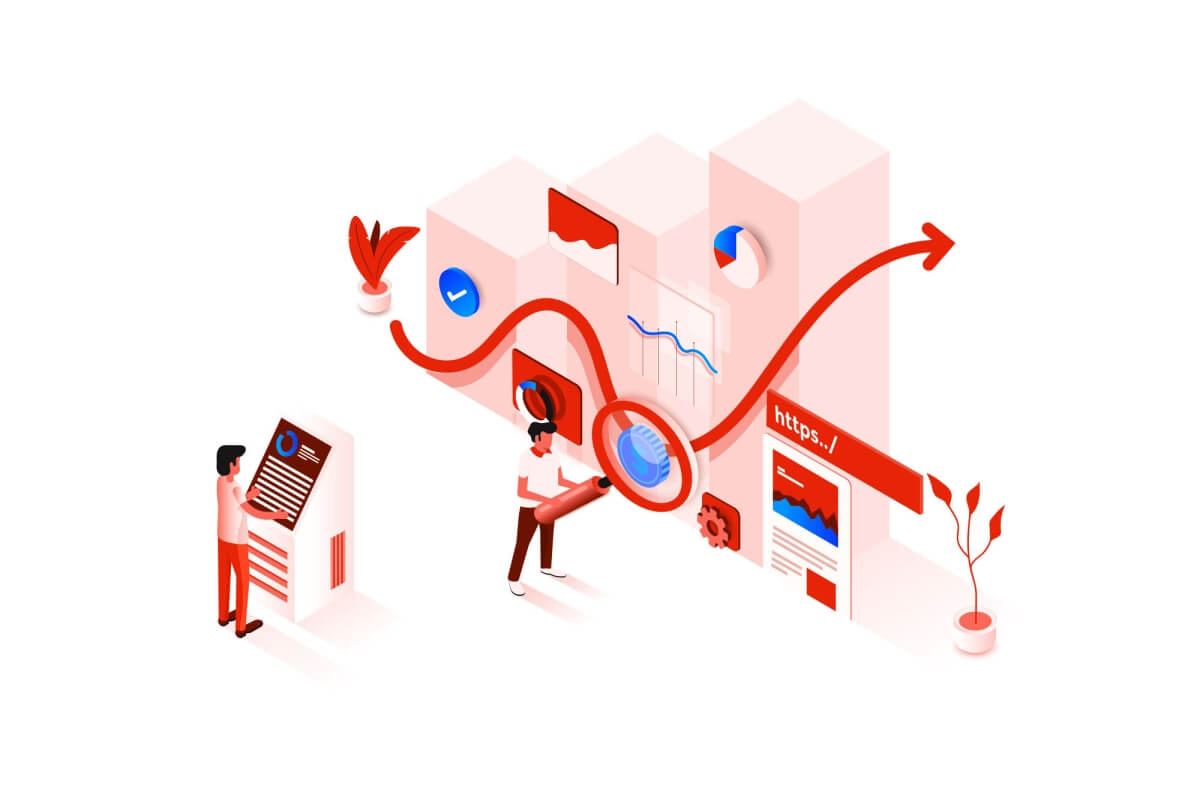Hate slow websites? Me too. Google as well. And so do your customers. In this blog article, you’re going to discover the top 3 steps you can take to improve your web page speeds. Keep your leads on your website and stop giving them away to your competition.
Why is your page speed so important?
Page speed plays a significant role in your search rankings, with slow speeds limiting the number of visitors you get from search engines. Google has been using page load speed as a ranking factor for years. The new Google Search Engine Optimisation update rolled out over May-June 2021, focusing more than ever on user experience.
It’s not just Google that’s in no mood to wait on your site. If your website is slow, people will leave without seeing what you offer. Studies have shown that 56% of users will leave a web page if the loading time is more than 3 seconds. (It takes a lot less than this to actually lose a sale, and the bounce rate can be much higher.)
When you look at how Google and your customers view page speed, improving the load time of your web page is not just a nice-to-have but a must. Luckily, there are ways to speed up your web page without needing a complete redesign. With a few tweaks, you can increase conversion rates, website performance, and web page speeds for a better user experience. And you’ll also get a boost to your search engine performance on sites like Google, Bing and Yahoo.
What is web page speed and Website Speed Booster?
Web page speed is how long it takes for your website or page to load for your users. This is also referred to as the page’s load time. As people’s attention span is at an all-time low, speed is paramount. Everyone in Australia hates slow sites. Doesn’t it frustrate you to click on a website you’re interested in, only to find a loading icon or a white screen with no content? That’s not a good experience, is it?
Our Website Speed Booster is a customised solution we created to take care of your page load times. We developed it to further optimise your site so that that load times are as quick as they can be. But if you’re looking for some quick wins, consider the following tips.
How to speed up load times and web page speeds
First, you’ll want to establish a baseline for your site by using the Google page speed test, PageSpeed Insight, to test your web page speed. This will give you an idea of how much work is needed. Please note, your mobile web page score will always be worse than desktop due to the difference in computing power, so there’s no need to get freaked out if you see different results. What is essential, though, is getting your scores out of the red zone. If your site is in the red, this is an absolute priority issue for your site. . Yellow is more common, but green is your goal.
1. Use Web Hosting Optimised for WordPress
The speed of your server configuration is one key to how fast your website loads. It may not be the only factor affecting the speed of your website, but it is a factor nonetheless – and one that you control. You need to make sure that you choose a web hosting provider that is up to the task of loading all of your site’s content speedily.
All the cheaper web hosts like Hostgator, BlueHost, SiteGround, GoDaddy offer Shared Web Hosting and so-called WordPress Hosting. The reason they are so cheap is they share server resources with a lot of other websites. That’s a bad thing. For example, if one site on your shared server has a lot of traffic, it can and will draw most of the host’s resources to cater for the surge in traffic. This leaves your site and the rest of the websites on the same server struggling for resources to deliver your page content. Resulting in slow web page speeds for you.
Similarly, if a website on the server you share is hacked, your website becomes vulnerable too. Lastly, their “WordPress Hosting” is just the same shared web hosting server configurations with WordPress installed. It’s not optimised for WordPress. It is highly misleading, so it’s no wonder many small business owners get tricked into buying these inferior plans.
So which web hosting configuration should you use instead?
The following list is the bare essentials to look for when searching for a fast and reliable web hosting provider.
- Managed WordPress, optimised for WordPress
- Dedicated server and IP address (not shared)
- 5GBs of storage or more
- Daily backups (hourly prefered)
- Staging area (so you can test on a cloned site, not the live site)
- Dedicated firewalls
- Malware/bot protection
- Uptime monitoring – check when your site is down
- Content Delivery Network (CDN) – faster content delivery
Try doing the Google page speed test again after you’ve migrated to a new web host with the above features. You’ll be surprised how much faster it runs just by switching from a slow web host to an optimised web host. Many web hosts offer free trials or refunds (ours included), so you could get your site cloned and compare the Google page speed test results if you’re unsure.
2. Resize and optimise your images for web
It is crucial to optimise your images. Unnecessarily large images increase your page’s speed and load time. Modern cameras and phones take pictures that are much larger than what you need to display online. Some of these files are enough to print out a meter long wall print, but you don’t need that same amount of data for a 1,000 pixel wide photo. Many upload pictures that are huge, e.g. 1-20mbs. Today’s internet speeds are much faster than they used to be, but you still benefit from optimising your file sizes. Properly optimised images have a significant impact on website load speed times.
Industry image standards for optimised web images are:
- Image file is less than 200kbs in size
- Maximum 2500 pixels wide or 1600 pixels high
- 72 DPI
You’ll need to use photo editing software to crop, resize and save your images to the above guidelines.
If you don’t have access to any software, you can try Tinypng. It won’t crop your images, but it will compress and convert it to 72 DPI – a much smaller size suitable for web use. Yes, it’s free.
The most popular web image file formats are JPEG and PNG. JPEG images tend to produce smaller file sizes. PNG image files are also compressed, but not as much as JPEG files. PNG is designed for images that contain larger areas of uniform colour or with transparency.
After optimising the images on your website, do another Google page speed test to compare the before and after results.
3. Use image Lazy Load
Lazy loading images is a technique that delays loading the full version of an image until the user has scrolled close to it. This saves bandwidth on the page because the page focuses on the content the user needs to see at that moment, giving them a quicker load for the area they’re on. Instead of wasting time loading an image they’ll see two minutes later. Sometimes, the simplest fixes can make the most significant difference. This is one of the simplest ways to increase page speed. You should try again to do another Google page speed test and compare the results from before and after you implement lazy loading.
4. Other boring technical methods (Bonus)
The following tips should only be performed by professionals who know what they are doing with WordPress development and web hosting servers. If not, you risk causing issues on your WordPress website. We would highly recommend hiring a WordPress web developer, or you risk breaking your site.
- Use a Content Delivery Network (CDN)
- Delete unused and unnecessary plugins
- Delete draft pages and post revisions
- Reduce the server response time
- Reduce unnecessary code or files requests
- Clean code and unnecessary bloat left by your web developer
- Try asynchronous loading of files
- Reduce the server resource needed to load
- Clean up your WordPress databases
- Use a caching plugin, free or premium plugin
- Minify your javascript and CSS files
Test web page speeds and compare with original test
Once you’ve completed the above speed optimisations, run the web page speed test tool Google Page Insight again. How did you go? Did your score and page speed improve? If so, congrats! Monitor your Google Analytics to see if your website traffic increases gradually over time after the speed optimisations. It may take Google some time to recognise your changes.
If the above tips didn’t help, you might have more significant problems that need to be diagnosed and fixed. In that case, it’s time to hire a professional.
The Takeaways
Slow web page speeds and long load times kill your user experience, trust and authority and are a leading cause in losing website conversions. Search engines like Google, Bing and Yahoo penalise slow websites by lowering their rank.
If you’re having trouble implementing any of these steps, hire a professional WordPress web developer. The faster you get it done, the better.
To learn more, simply book a call with us down below and mention Website Speed Booster.
Download our Cheatsheet #1 to get started
Have questions? Book in a call
READY TO BOOST YOUR WEBSITE SPEEDS?
If any of this is overwhelming to you. Simply book a Clarity Call. It’s free and we promise we won’t sell you anything. Talk to a human being that actually listens to you to see if we can help you.